Using Ansible and Packer, From Provisioning to Orchestration
Using Ansible and Packer, From Provisioning to Orchestration
Red Hat Ansible Automation Platform can help you orchestrate, operationalize and govern your hybrid cloud deployments. In my last public cloud blog, I talked about "Two Simple Ways Automation Can Save You Money on Your AWS Bill" and similarly to Ashton's blog "Bringing Order to the Cloud: Day 2 Operations in AWS with Ansible", we both wanted to look outside the common public cloud use-case of provisioning and deprovisioning resources and instead look at automating common operational tasks. For this blog post I want to cover how the Technical Marketing team for Ansible orchestrates a pipeline for demos and workshops with Ansible and how we integrate that with custom AMIs (Amazon Machine Images) created with Packer. Packer is an open source tool that allows IT operators to standardize and automate the process of building system images.
For some of our self-paced interactive hands-on labs on Ansible.com, we can quickly spin up images in seconds. In an example automation pipeline we will:
- Provision a virtual instance.
- Use Ansible Automation Platform to install an application; in my case, I am literally installing our product Ansible Automation Platform (is that too meta?).
- After the application install, set up the lab guides, pre-load automation controller with some job templates, create inventory and credentials and even set up SSL certificates.
While this is fast, it might take a few minutes to load, and web users are unlikely to be patient. The Netflix era means that people want instant gratification! Installing automation controller might take five to 10 minutes, so I need a faster method to deploy.
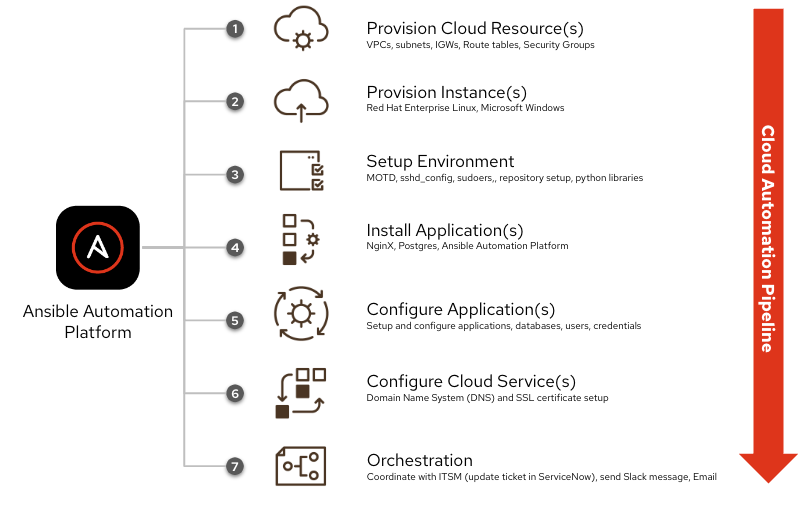
What I can do is combine our normal Ansible automation pipeline with Packer and pre-build the cloud instances so they already have the application installed, and are configured and ready to go as soon as it boots. Packer will provision a specific machine image on my public cloud (Azure, AWS, GCP), run the commands and changes I need, and then publish a new image with all the changes I made to the base image. In my case I use Ansible the same way. In my packer HCL (HashiCorp Configuration Language ) file I have an Ansible provisioner:
provisioner "ansible" { command = "ansible-playbook" playbook_file = "pre_build_controller.yml" user = "ec2-user" inventory_file_template = "controller ansible_host={{ .Host }} ansible_user={{ .User }} ansible_port={{ .Port }}" extra_arguments = local.extra_args }
Red Hat Ansible Tech Marketing Example can be found on Github
This simple provisioner plugin is executing the Ansible Playbook pre_build_controller.yml. I can also use Ansible Automation Platform to orchestrate the whole process by kicking off Packer and then continuing on. Anything that I can do ahead of time, I can pre-build into the image. This means there is less automation I need to do at boot time (or what is sometimes referred to as "automation just in time"). The new process looks like this diagram:
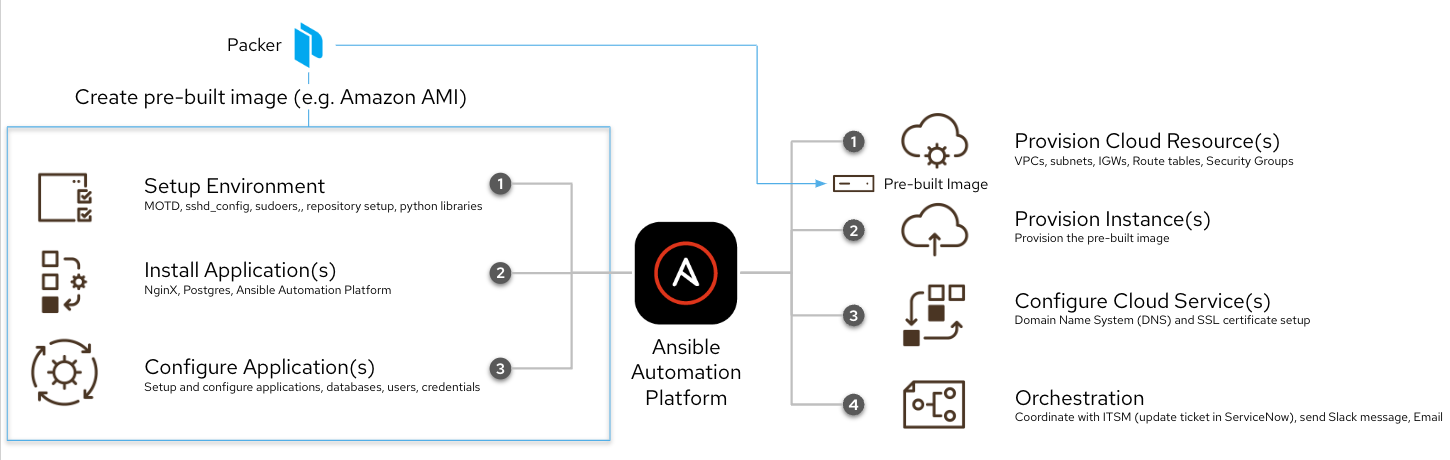
These two processes, building images and serving a demo environment, are actually independent of each other. Depending on how often a pre-built image needs to be executed, we can schedule that in automation controller, or even generate them on-demand via webhooks. On-demand generation means as soon as someone changes an Ansible Playbook relevant to anything pre_build, we can have Ansible Automation Platform create the new image immediately, and even test it!
Sharing and copying cloud instances
Once we create a pre_built AMI, we need to make sure we can use it in multiple regions, and on other accounts. With public marketplace instances you can use cool automation tricks like using the ec2_ami_info module for dynamic lookups, but we have now essentially created private AMIs we can copy to other regions, or share to other AWS accounts so they have access to these pre_built images. To solve this problem we can use automation, and I have created an Ansible Content Collection for ansible_cloud.share_ami.
This Collection currently has two roles available that will assist cloud administrators, copy and share.
Copy
This role will copy an AMI from one region, to any other specified regions. This means you can use Packer to create it just once, and have Ansible take care of copying it to any other regions and return you with a list of new AMIs per region.
- name: copy ami include_role: name: ansible_cloud.share_ami.copy vars: ami_list: "{{ my_ami_list }}" copy_to_regions: "{{ my_copy_to_regions }}"
Where your variable file looks like this:
my_ami_list: ap-northeast-1: ami-01334example ap-southeast-1: ami-0b3f3example eu-central-1: ami-03a5732example us-east-1: ami-01da94de9cexample my_copy_to_regions: - us-west-1 - us-east-2
In this case, there will be four AMIs copied to us-west-1 and us-east-2 with a new AMI identifier returned to your terminal window or the automation controller console.
Share
This role will share an AMI from one account and region to another account (in the same region). This allows you to share your pre_built AMIs to as many accounts as you want really quickly.
- name: share ami include_role: name: ansible_cloud.share_ami.share vars: user_id_list: "{{ account_list }}" ami_list: "{{ my_ami_list }}"
Where your variable file looks like this:
my_ami_list: ap-northeast-1: ami-01334example ap-southeast-1: ami-0b3f3example eu-central-1: ami-03a5732example us-east-1: ami-01da94de9cexample us-east-2: ami-009f8b2c6dexample account_list: - "11463example" - "90073example" - "71963example" - "07923example"
This would share these five AMIs to the four accounts listed. There are also two optional variables for share AMI, new_ami_name and new_tag which will name (e.g. add the tag name: "whatever you put") and add a hard coded ansiblecloud tag (e.g. add the tag ansiblecloud: "whatever you put"). This could be further customized to add as many tags as you want to your AMIs to help keep track of them.
new_ami_name: "RHEL 8.6 with automation controller" new_tag: "my test"
Now you can see one of the many ways that Ansible Automation Platform and Packer can easily and seamlessly work together to accomplish cloud automation tasks. If you want more blogs on Ansible and Packer or Ansible and Terraform, please let us know!