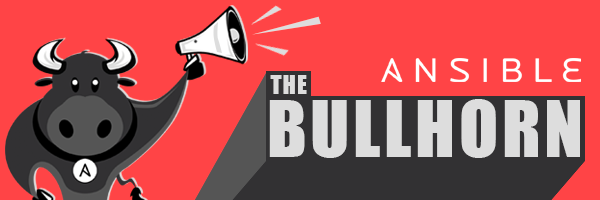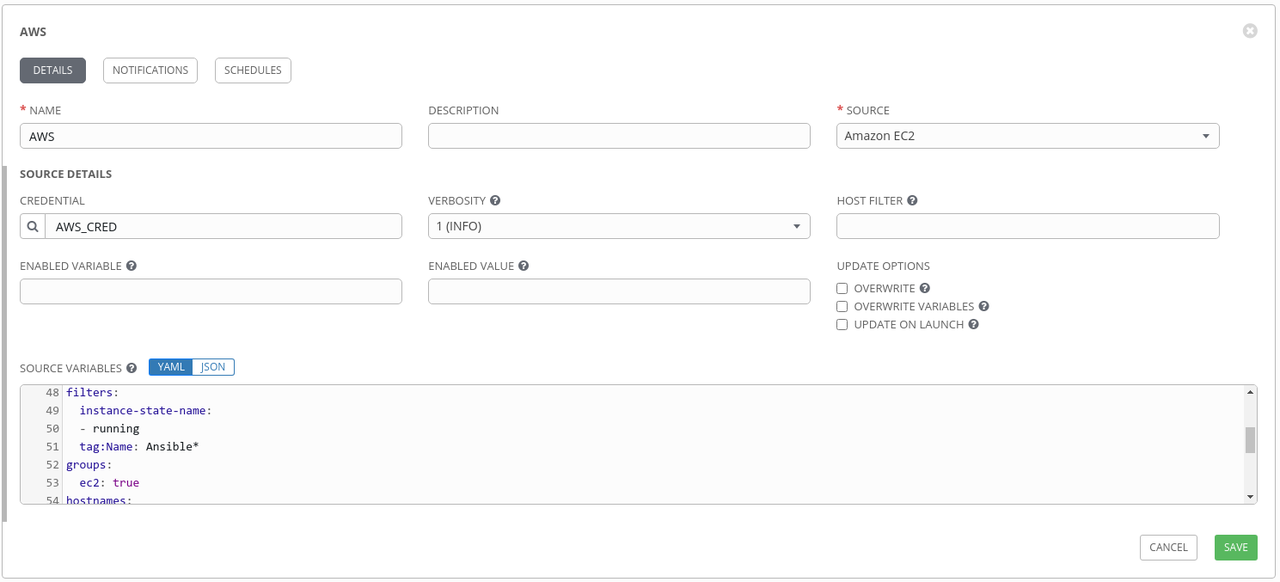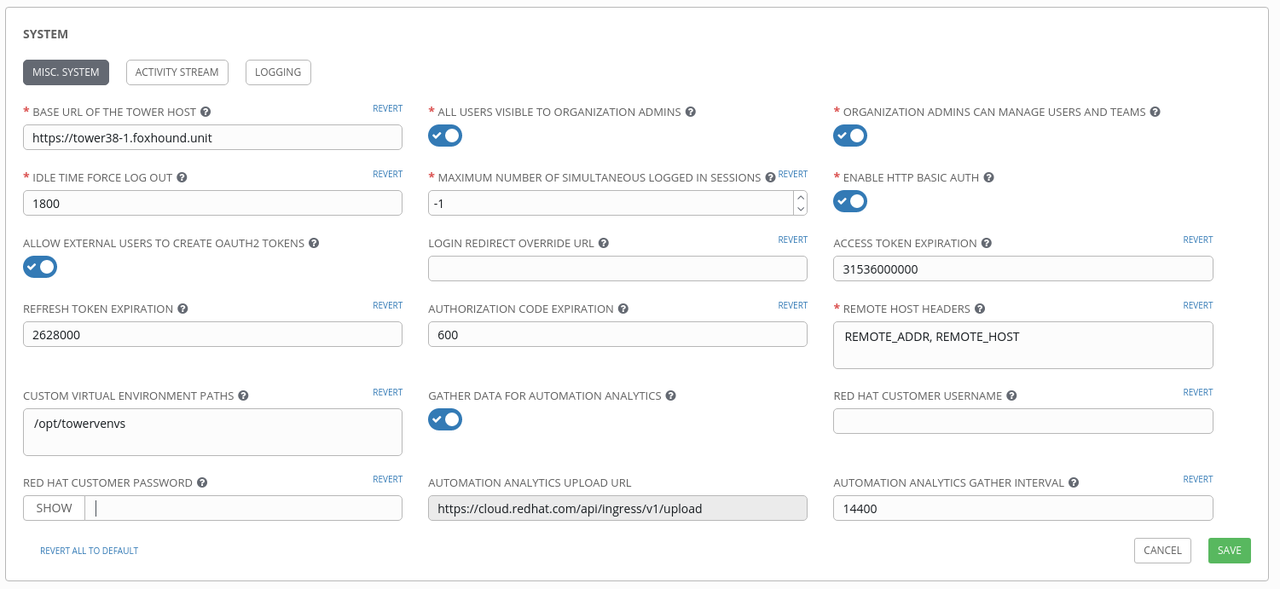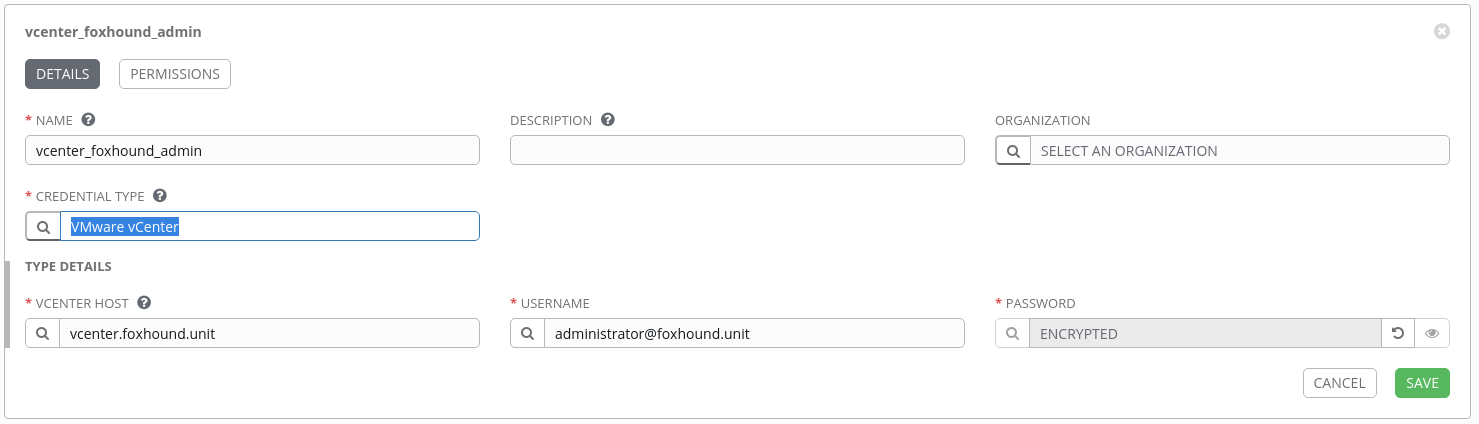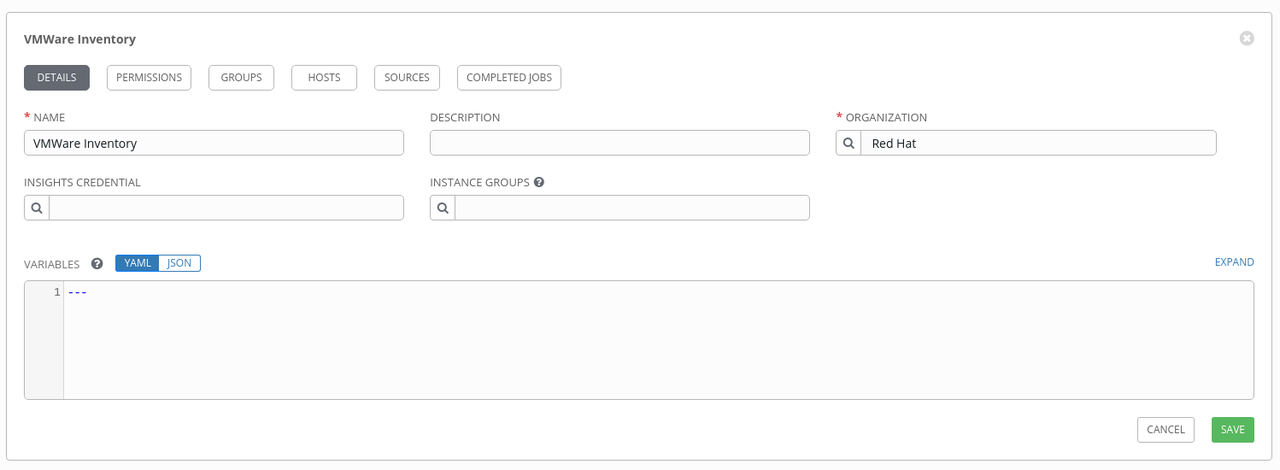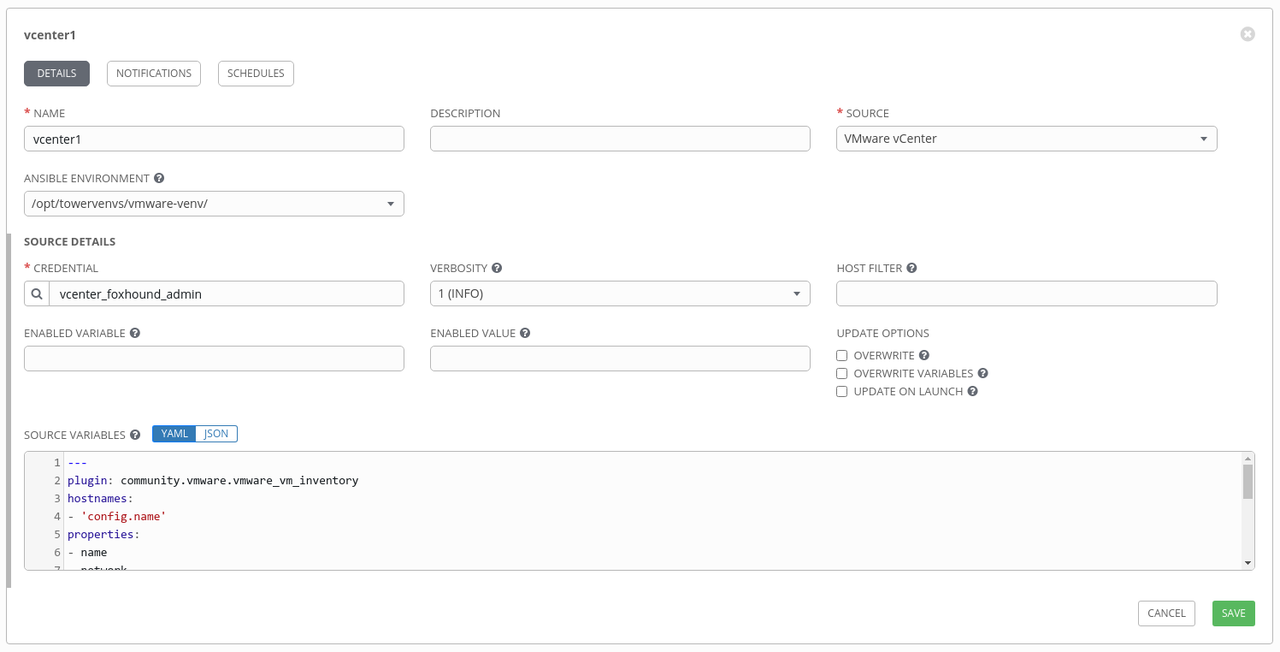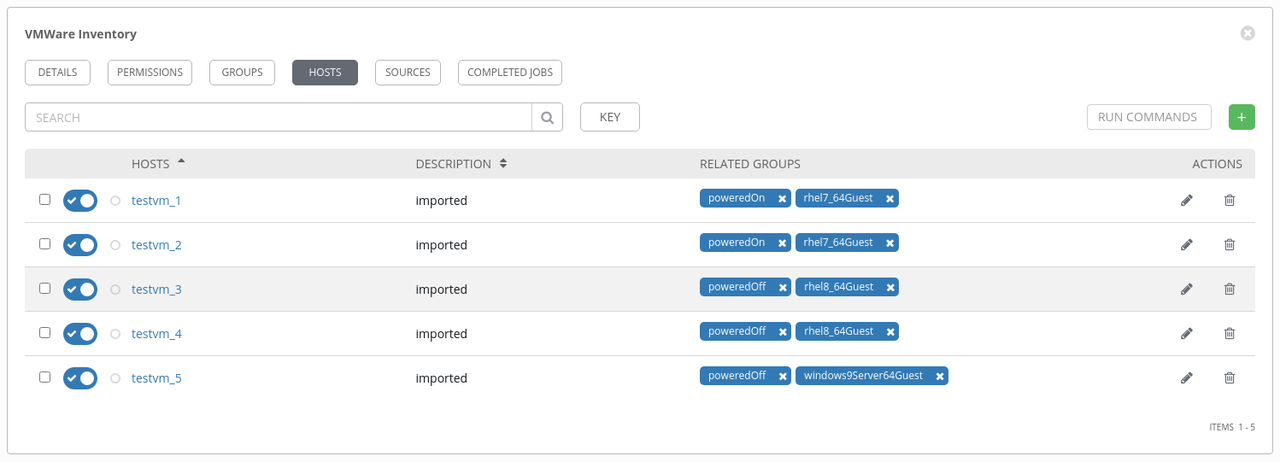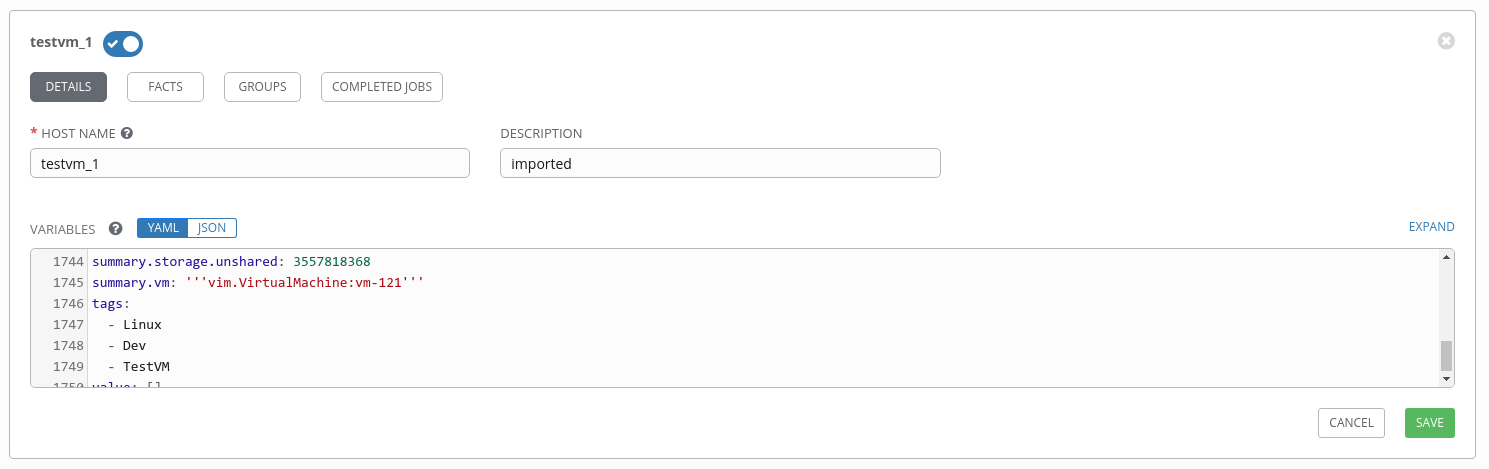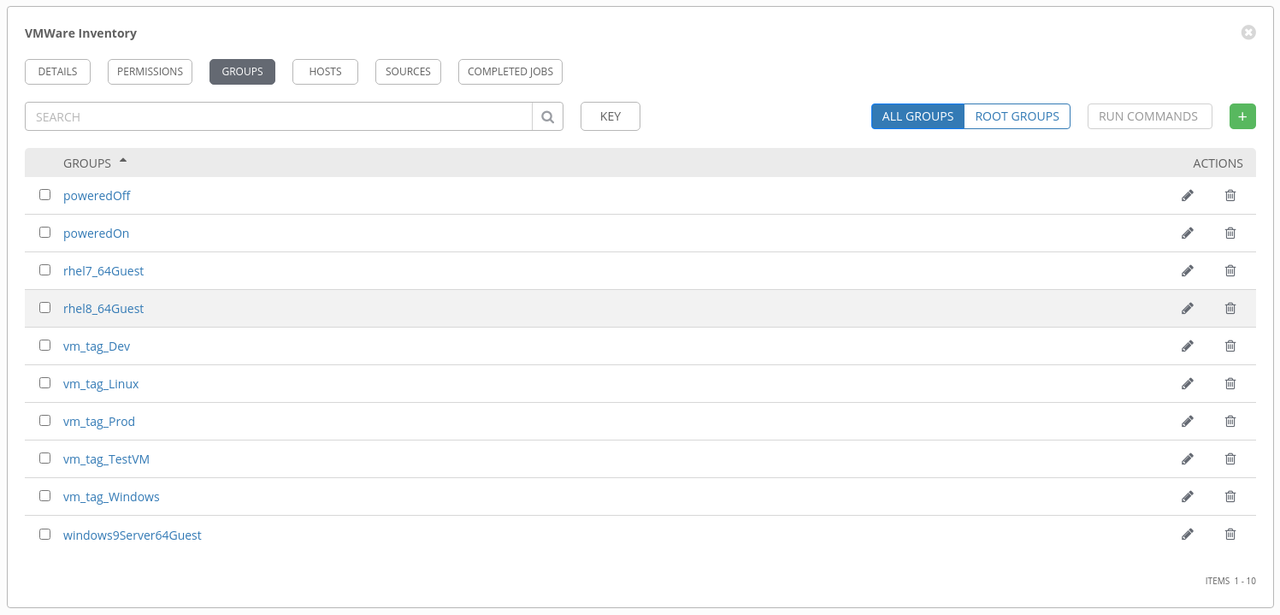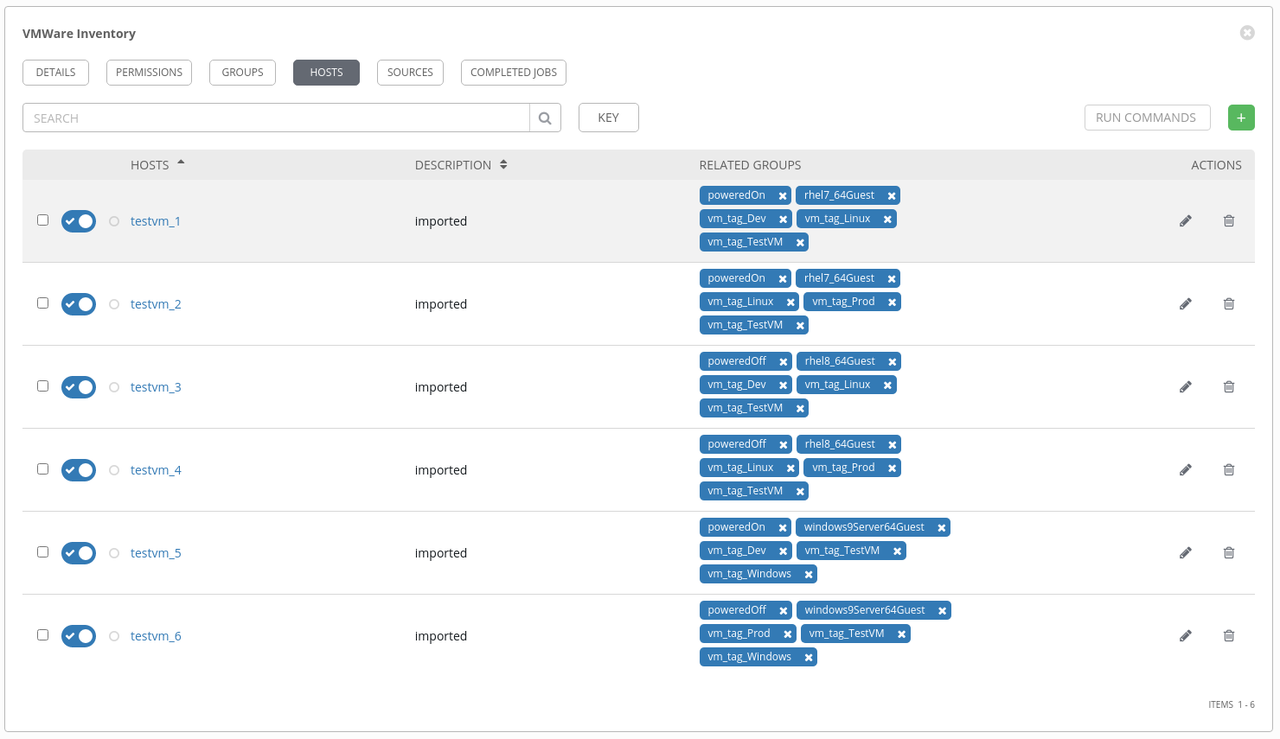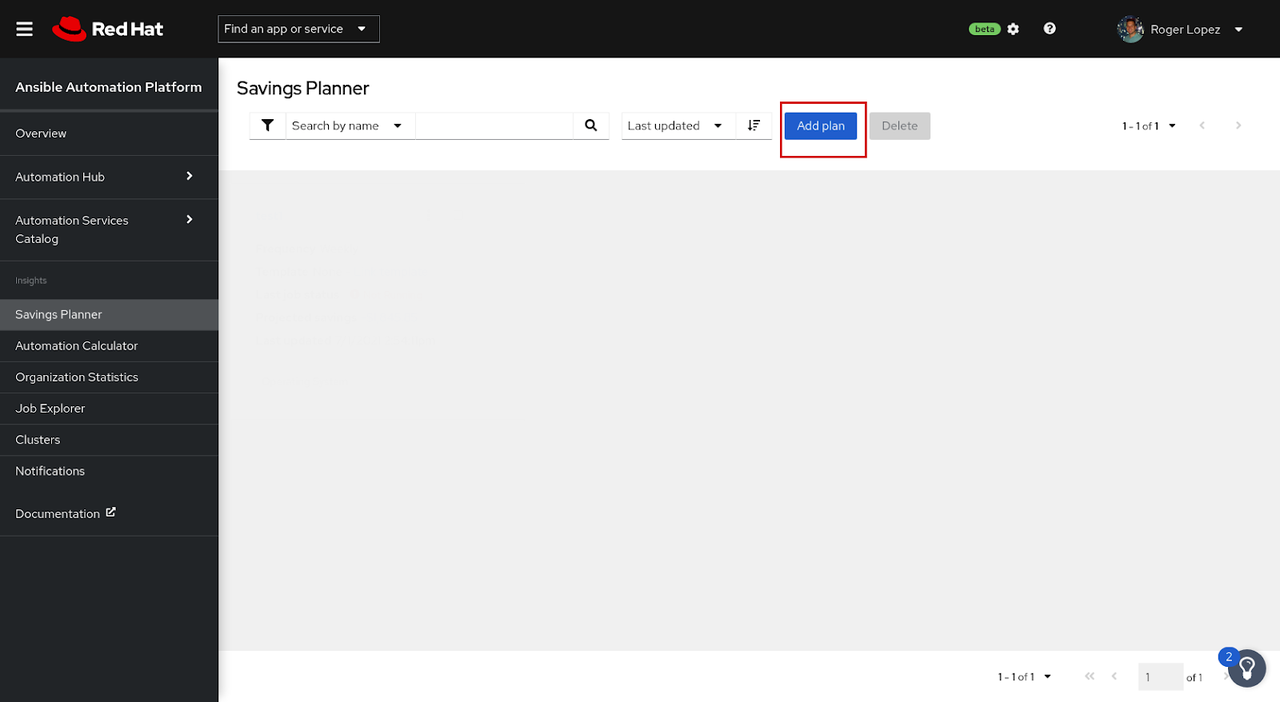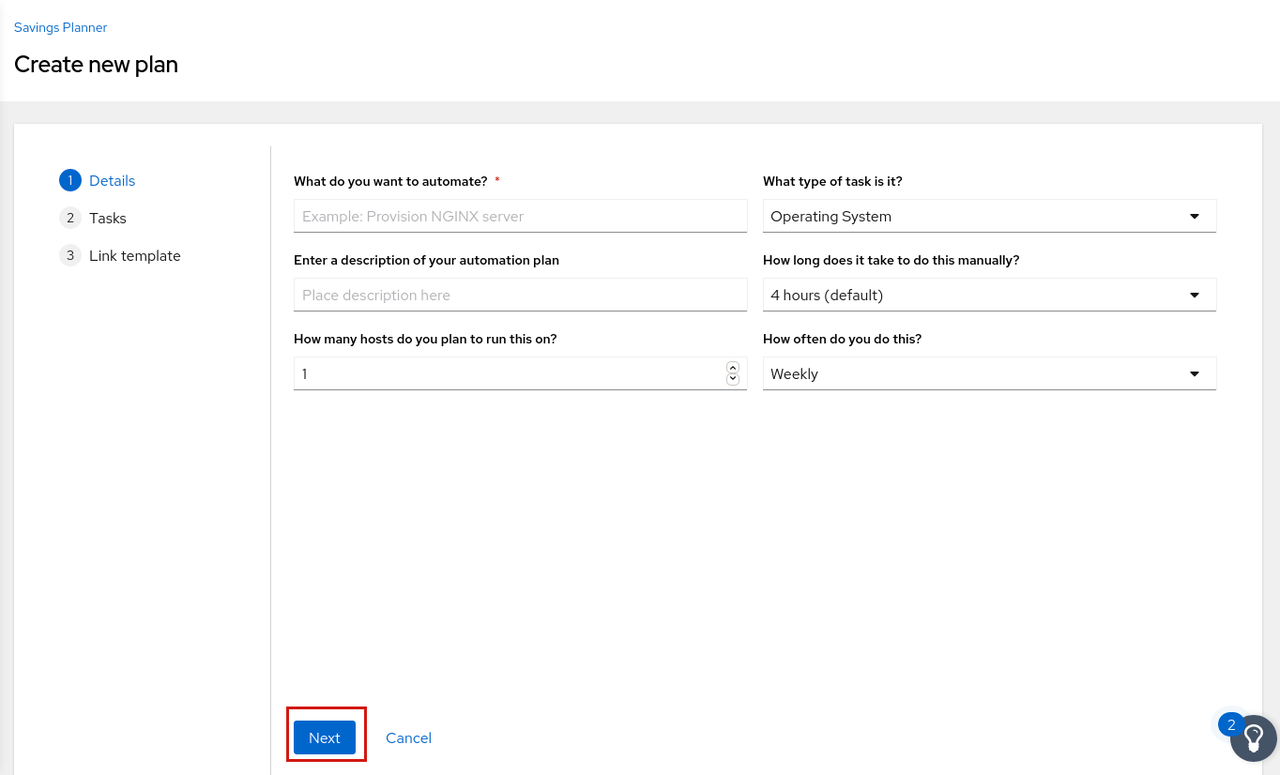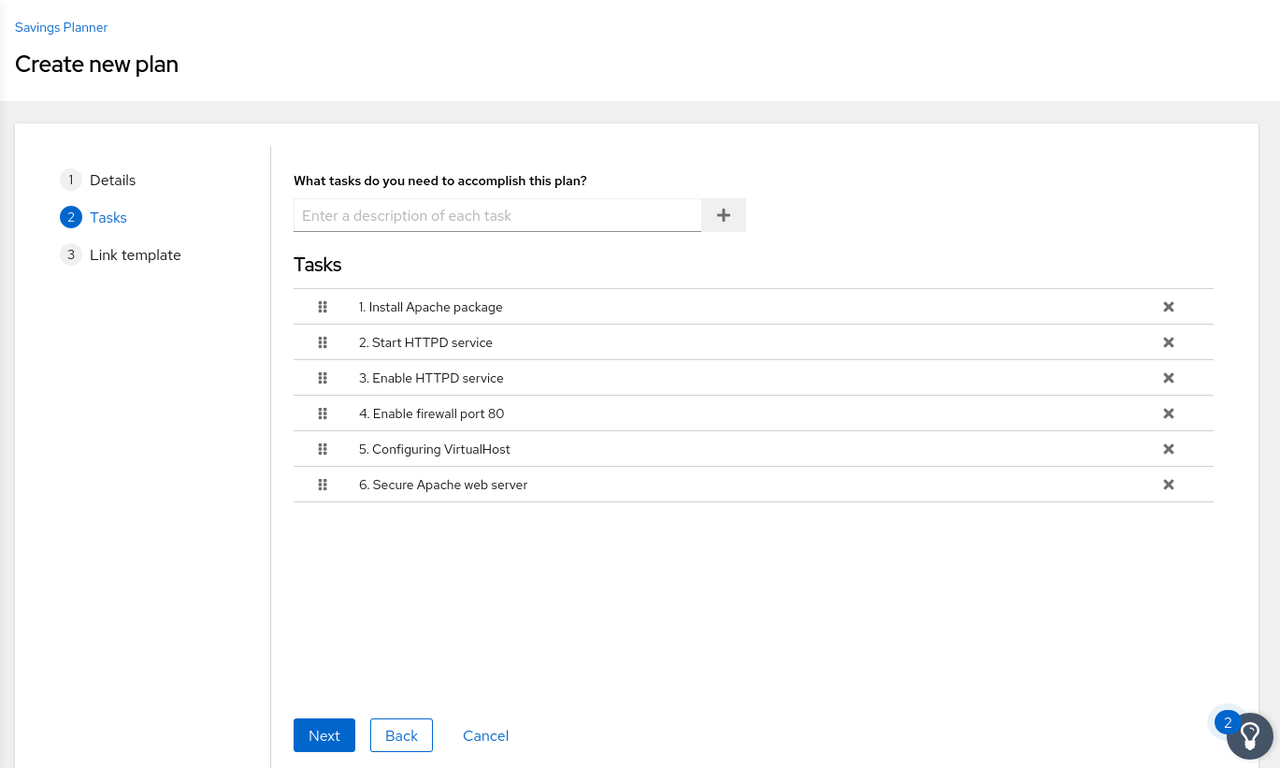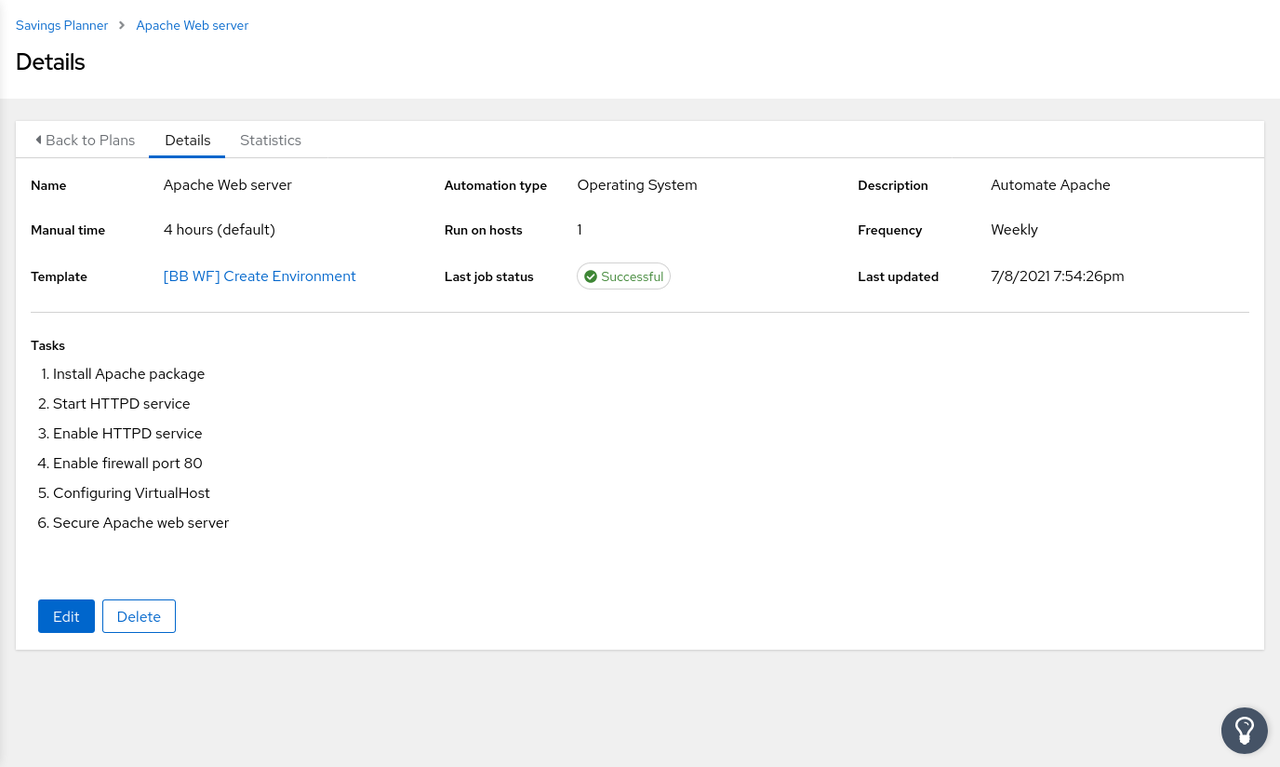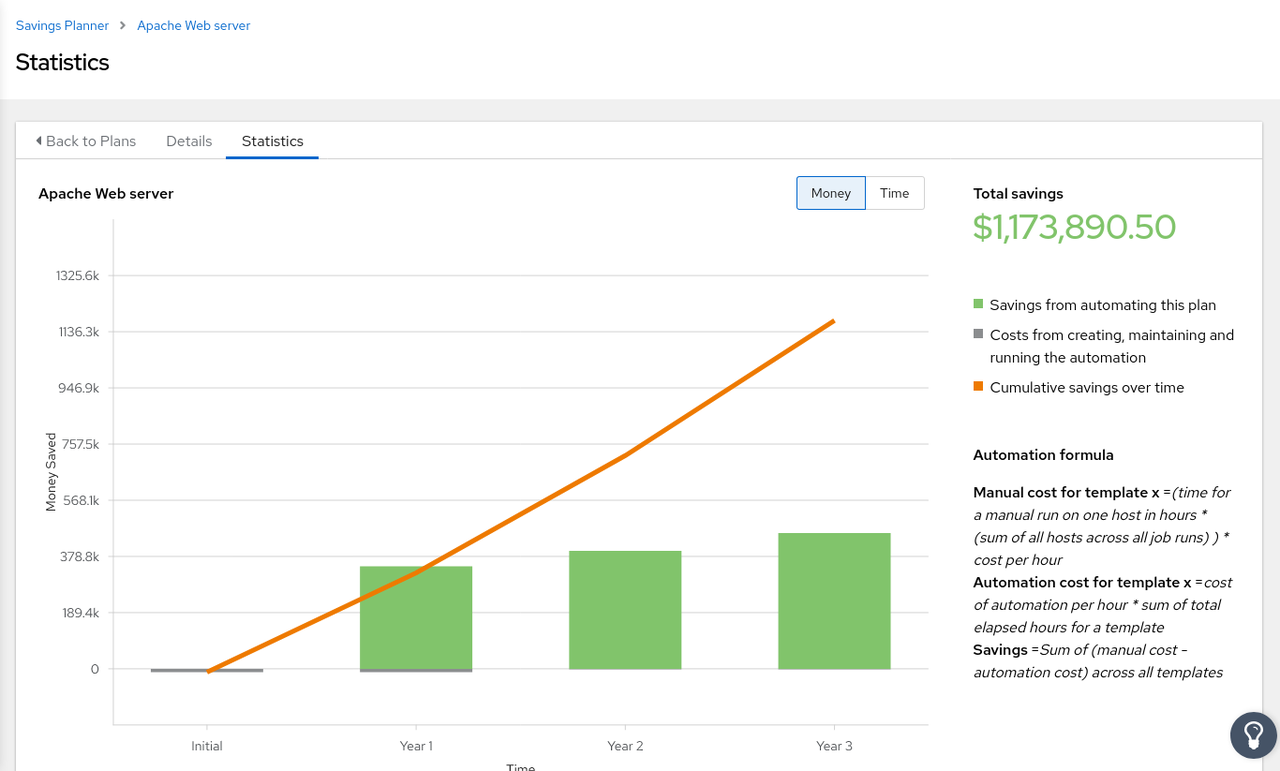Ansible and Matrix
Building bridges - where the Ansible community needs to go next with chat
This post is long, because I have a lot to cover. But I'm going to lead with the big picture, and if you want details, you can keep reading. Please note that at this stage, this represents my views - as I will repeat at the end, my goal is to have the community ratify this, but first I have to convince you :)
The world turns, and we move with it. The way in which we communicate has evolved, as it always has, and periodically we must catch up if we want to attract new people to our community. Today, that means offering a place where new and existing contributors feel welcomed, safe, and valued, with a rich interface and a low barrier to entry. I want to help build that, because I fear that if we don't, we will fade, and Ansible deserves better than that.
I'm going to lay out how to use the solid base of IRC to become a Matrix-first (but not only, IRC will remain) community, and how I hope to move things forward from the Red Hat side. I know this can be a hot topic for some folks, so (a) please keep the discussion civil, and (b) I want to hear those concerns so that we get this right. That said, "right" has to be for the whole community.
Future Vision - where I'd like to get to in the next 6 months
I'm going to go into the specifics of Matrix & IRC later on, but let me start with this quote from Thibault Martin over at GNOME:
IRC used to be the top notch system for a while, and is still pretty reliable. There are issues here and there, but given how basic the whole protocol is, it is fairly sturdy. The frugality of the protocol that was once its strength has turned into its weakness in the modern world. People’s expectations have shifted. Most of our contributing community is already “working for the computer” when producing the great software we all enjoy. It’s time for instant messaging to get out of the way, and to allow the computer to work for us when it comes to talking to each other. No NickServ spells, no ChanServ incantations, no bouncer to rent or to host on a server. It’s time for us to just enter our credentials, browse the channels, and enjoy the conversation with the ones we like to work with.
I was a long time IRC user, it was the right choice a decade ago; it is not today, and so I agree with Thibault. For our community to grow, we must attract new contributors, and they will want to talk with us. Whilst IRC was once the go-to for that, it no longer is. However, it's not sufficient to ask ourselves what we like, that would be survivor bias. By asking the people who are already happy with IRC if we should keep it, we'll ignore the folks who didn't join because they struggled with IRC. We want to account for those people - we don't know who they are, of course, so we must intuit how to make their life easier. This is why I've spent the last month talking with communities such as GNOME, KDE, Mozilla, Fedora, and OpenDev about their plans and experiences with this.
I know many of you love IRC, and others are specifically wary of Matrix. I'll address that shortly. But to round out this section, I'll give you my view of where the community needs to be in a moderate amount of time (3-6 months):
- Matrix becomes the default for new users
- We (the community) promote it actively, that is:
- We encourage the use of its richness (emoji reactions, posting images etc.)
- We add it to our docs as the way to enagage with us
- We make a clear statement that we are a Matrix-first community
- We (Red Hat) contribute through paying for Element Hosting, being good FOSS citizens and supporting our supply chain
- This means Matrix rooms can get addresses like
#welcome:ansible.com - We can potentially give out Matrix accounts to contributors (more on that later)
- This means Matrix rooms can get addresses like
- We (the community) promote it actively, that is:
- IRC is maintained
-
IRC does not go away! Users who are comfortable with their workflow should not be abandoned
- Users who express an interest in making their setup work in Matrix should be helped to do so
- Concerns should be addressed where possible. There are a lot of tuning options we can use to improve the IRC-side experience, but we need to bear in mind that the goal is to modernise our chat, and some change comes along with that.
- We aim for a gradual osmosis of users to Matrix, aided by giving out Ansible Matrix accounts where suitable
-
IRC does not go away! Users who are comfortable with their workflow should not be abandoned
- We work on making more use of Matrix
- Use/write Matrix bots rather than IRC ones (there's a GitHub bot already for example, and an RSS bot)
- Running conferences on Matrix instead of GMeet / Bluejeans (I have a PoC for this)
- Richer tooling for running online meetings (linkable chat, embedded etherpads, etc)
- (There's many more things we could try, but for brevity I'll stop here)
I'm excited. I know from my work as a community lead for Satellite/TheForeman that tiny features like being able to give a "thumbs-up" or a "heart" emoji on a comment from a colleague might seem trivial, but it means the world for building the social glue that so often is lacking in online interactions. It's just one example of where richer interaction (combined with a lower barrier to entry, as Thibault said) will reap us rewards as a community.
The idea that a future Contributor Summit would be right there in the Community room for all to view the stream and participate makes me very happy - having it in a silo in GMeet means we get far lower participation. KDE are doing that right now for Akademy (using BigBlueButton), and of course the entire of FOSDEM 2021 was on Matrix/Jitsi, so it's possible.
The possibilities for bots and widgets are likewise huge - Matrix has a REST API for writing bots (and an SDK), and Element can embed HTML widgets in the UI (e.g. KDE are working on a Q&A poll app for doing talks). If we make the rooms fully public (rather than just open to anyone to join) then you can get an URL for any line in the chat history, which would mean forgetting to start Zodbot isn't so critical (although it still has features we like, ofc). There's so much more we could do here, especially in collaboration with other communities. In particular I'd like to experiment with the GitHub Matrix bot that already exists, but there's also Etherpads, Calendars, room conferencing, RSS, Travis bots, and we can always write our own.
Justifying Matrix as the choice
Before we talk about Matrix in more detail, I think it's helpful to review the issues I see with IRC. I want to stress again that IRC is not going away. It works for many, and I don't dispute that. But I'll refer back to that survivor bias - I no longer believe it works for new contributors joining us today.
What's wrong with IRC?
If you ask Mozilla that question, "everything" is the answer, but I don't agree 100%. Some of those concerns apply to us, some do not. In particular, Mike Hoye talks about the problems with unauthenticated networks and spam/hostile chat - we can use channel modes on Libera that require registration. However, the rest of his points stand: - Available interfaces haven't kept up with modern expectations - Spam / harassement is endemic to the platform (not in our channels, but if our users are in other channels they will be exposed to it) - IRC is frequently blocked from within institutions & corporate networks (often because of the IRC spam in general, even if it doesn't affect us) - The Freenode drama has shown that there's also an issue of organisational ownership. We lost everything on Freenode because of the drama of others.
However, whether that adds up to "IRC is bad" depends on your use case:
I already use IRC, why should I stop?
As I said, I think for existing IRC users it's fine. You don't need to stop if you're happy. You've already got your spam protection in place, you've already cast the Nickserv spells, and your organisations clearly permit IRC traffic. Carry on! But take a second, and read over that list of things again. How easy is it for someone unfamiliar with the world of IRC to do that?
I'm new, should I use IRC?
No. It's not what people expect of a modern chat system - Nickserv is ... unintuitive (to be polite) compared to signup systems people encounter today, access is hard (and frequently blocked at network level), the rich interface isn't there, and there's no persistence (without a bouncer, which can be even harder to get right than Nickserv). It's an unnecessarily huge barrier to entry, to a platform that doesn't meet expectations of new users anyway. That's an enormous ask for people who aren't deeply embedded in the project. I find it unsurprising that IRC growth in general has been outpaced by other platforms, and we are no exception.
I'm an organisation, should I set up on IRC?
If I was setting up a new project today, no, I would not use IRC. For an organisation, three things come up. Firstly, access & recruitment - as we've discussed already, a FOSS project needs volunteers, and when we put big barriers in the way, we wither. Secondly, keeping members safe - we have a CoC, but with the way IRC works, it isn't easy to apply, and we cannot ask people to agree to the CoC the way we do in other places. Third, ownership - the recent Freenode drama demonstrated that we didn't have control of our own chat domain that we would have in, say, a forum or by email, and instead watched helpless as our community was fractured by the actions of others.
I don't think we're yet at the point of declaring IRC a "legacy" system (as GNOME are considering), but I do think it's time to start our journey into something more modern and welcoming to the newest of the community. That platform is Matrix - and I as said in the section header, we need to justify that...
What does Matrix bring us?
First we need to define what Matrix is, because I see this getting conflated all the time. Matrix is a protocol for real-time communication (be that text, audio, video or even file sharing). It is not a client, any more than Thunderbird is SMTP or Hexchat is IRC. Concerns such as "Matrix is bloated and slow" or "I like my IRSSI interface" need to be taken aside, because that's a client discussion - a valid discussion for sure, but not in scope here. Those interested may want to look at the clients page, there are many options, from full web UI to a plugin for WeeChat.
Matrix for the old IRC user
I'm assuming here that this user wants to try a Matrix account - those who wish to remain on IRC can do so. If so, well, little changes really. Matrix can be used as IRC, you're just ignoring the richer features like image sharing etc. (there's even an IRC display style in Element). Thanks to bridging you can hop directly into IRC channels on some IRC networks (Libera and OFTC to name two). You'll get persistence for free (no need to run a bouncer), and you can continue largely as normal (this has been my workflow for the last 4 years).
Matrix for the new user
I've already spoken about new-user expectations, so you'd expect that Matrix is similar compared to the likes of Slack etc. All the features you'd expect (reactions, notifications, replies, etc.) are there. The get-started flow is easy too - since Element exists as a webapp, new users can load it in a browser and try it out. If they wish to dive in, they can grab a standalone desktop and/or mobile client for easier access. As such, much of the barrier to entry is removed - no arcane Nickserv process (registraion is either email-based or SSO, as you would expect of a modern service), traffic is not blocked so often, and persistence is there by default.
In either case, it's worth reading this comparison of Matrix vs Email as many of the concepts of email carry over.
Matrix for the organisation
OK, this is the big one - what does Matrix mean for the Ansible community as a whole? I'm going to spend a bit more time on this one, because we're all familiar with chatting, but perhaps these organisational points are a bit more nuanced.
Access and recruitment
As we've said, Matrix supports the feature set that users have come to expect from modern chat. It's no surprise that Ansible would like to grow its community of contributors, but it goes deeper. With the incoming "Spaces" feature, Matrix allows us to bring together rooms into a logical hierarchy, and link to the whole space with a single URL. That's an easy link to drop into our docs, into our chats, and into our blogs / social media, encouraging others to join us. It's essentially bringing our IRC docs page into Matrix and making it one click to jump into a Working Group or similar. With Suggested Rooms marked clearly, new members can find their way to good places to ask questions.
(Note Spaces are still experimental and in beta - this is the intended goal, but for now we would link to the Matrix rooms on the docs page).
Going further, we could make our rooms completely public, which allows "peeking" in Matrix terms - that lets guests view the chat (in read-only mode) before they sign up, allowing them a one-click, in-browser view to check if this is indeed the right channel to join and ask their question - it's hard to make the barrier lower than that. I have enabled this in a small working group room if anyone wishes to try it.
Safety and conduct
Matrix has good tooling for moderation and conduct. Unlike IRC, there's no such thing as an unauthenticated Matrix user (there are guest users but that's not the same thing, and are currently broken anyway), so spam is far less of a problem (in fact I've only seen a single serious spam attack on Matrix, and it was handled far better than IRC). If it's harassment rather than spam, then as with any chat platform, it is possible to kick or permanently ban any problem users, and it's much more intuitive than on IRC.
However, Matrix brings with it something of a quiet revolution in moderation. Matrix is federated (which we haven't spent much time talking about yet) and that means there are other people operating Matrix servers - and in (yet another) analogy to email, we can share information about bad actors. Similarly to how one can subscribe to blocklists for your own email server, Matrix servers can share information about banlists. This is huge - if we decide we trust another group (say, Fedora), then we can subscribe to their banlists, and any bad actors there are immediately removed from our community as well. Forming a group of projects that share values and codes of conduct could make this very strong.
The tools for enforcing the standards we expect of our community run much deeper, but I don't want to go on forever. I'll link to this piece for some thoughts from Mozilla on Matrix's tooling around CoC enforcement.
Ownership
What does the name of a project mean? When a person emails from a work account, what values do they represent? When you join the chat room of a group, who are you talking to? Ownership, namespacing, domains, sovereignty, it has many names, but it is critical.
The Freenode drama showed that we can lose that quickly if we're not careful; almost overnight, all our rooms were empty, the namespace meaningless. The same risk is true of Libera in fact - although I personally trust the admins of Libera, it's still a 3rd-party network. Also true of Slack, Discord, etc. In fact, only email really nails this (oh look, email again). I don't have an Ansible email address, but I do have a Red Hat one, and only Red Hat can take it away from me. When I email from that, I'm doing Red Hat stuff, and that matters.
Matrix can do this too - in the same way that an email server uses an MX DNS
record, Matrix has namespaces. Our rooms can be #devel:ansible.com if we wish
them to be (a Matrix room can have many aliases), and the primary room
address confers powers to manage the room. So long as we hold the DNS, we also
hold the rooms - that's one of the benefits of federation.
It goes deeper though, because we'll have accounts to give out, on a second DNS name (https://chat.ansible.im). Why a second domain? Well, here's some extensive thoughts on Matrix sovereignty, but one point made is about impersonation and representation. These accounts will be available to the wider Ansible community, and I don't want these accounts to be associated with Red Hat (i.e. ansible.com) - they are for the community and ownership of an ansible.im MXID should have the same gravitas as a project email address.
There are some decisions to be made about how to hand these accounts out (and how we take them back, if need be) but I'll cover that later.
How do we get there? a.k.a THE PLAN
OK, you have the vision, the concerns, the ways in which Matrix should improve our situation. How do we get there though? There's a few things to do, some of which are already in motion (because they're non-binding) and others need us to collectively agree to implement them.
Homeservers
My notes on sovereignty and domain ownership rest on having our own homeserver. We could self-host this, however we aren't well set up for doing our own ops, and we want to be supporting our FOSS supply chain. As such we have secured funding from Red Hat to pay for a Matrix homeserver with Element Hosting (ems.element.io). This will give us the necessary domain ownership and user accounts to get the community started on the transition to Matrix.
It's worth noting that all the communities I spoke to praise Element hugely. Working with them has been a pleasure so far, and they are very open to feedback, so I expect that relationship will go well and that we can make improvements as we need to. Read the process that Mozilla went through if you want to see how that looked for them.
We are setting up two domains as noted earlier. The first is a small
admin-only instance for controlling the ansible.com namespace - giving us
Ansible primary room names and the moderation tools to enforce our CoC. The
accounts here will be for the folks maintaining the admin install (right now
myself & Gundalow, but we'll want to make the bus factor a bit lower in a short
time), and will not be for day-to-day use. The second is the main homeserver
for user accounts (ansible.im). These are both live as of 2021-06-24,
although the ansible.com instance is not yet federating while we work out
things with the DNS.
User experience
I'm looking to https://chat.mozilla.org for inspiration here - clearly displayed expectations of the user, links to the coduct pages, and so on. If you make an account and log in, the conduct is shown again. Synapse (the homeserver software) can store consent, so we can ask users to agree to the Code of Conduct. The web UI is clear, we can link to it from our docs and media, and people can hop into the Community channel as a first point of contact. We're setting up ansible.im to look somewhat similar at the moment, Gundalow is working on it (but we both suck at page design, so bear with us :P).
The Matrix Foundation (who maintain the Libera bridge) have kindly granted us
admin on our Libera/Matrix rooms (by default libera.chat rooms have only the
bridge as admin), so once the ansible.com instance is working, I'll be able
to add the ":ansible.com" room ids to each room. I'm already starting to add
:ansible.im aliases as well, just for completeness. No Libera.chat IRC
channels will change name - these are aliases on the Matrix side only, and
we'll use names that make sense (e.g. #community:ansible.com will be an alias
to #ansible-community:libera.chat).
These rooms are already organised into a Space (#ansible-space:matrix.org
right now) and I'm meeting with Element in the coming weeks to give feedback on
Spaces in general, so let me know how you find that if you are in the Spaces
beta.
Accounts
This is one area where we need to decide what to do. As we've discussed, a Matrix account is akin to an email, and we don't just give out Ansible email addresses to anyone. We should be similarly careful with Ansible accounts - we would not want someone harassing others or running a scam with an Ansible ID. This means we need two things - a system for handing out accounts, and a protocol for taking them back.
To hand them out, I think it's clear that we don't want open registration. Other groups (Mozilla, Fedora) do this, but they are larger and have other IAM / SSO systems to tie the Matrix IDs to - we do not. GNOME are in a similar position, and are working on a system to tie into Keycloak that allows for existing users to "vouch" for new requests, 2 vouchs gets an approval. That system is not ready yet but GNOME are making it public and will welcome collaboration. In the meantime, I suggest we have a manual-vouch, whereby an admin (likely me, but not only me) receives a request and the request gets the needed vouches from the community and then the account is created. Exact details of making and handling requests are to be determined (by pull request or similar?) but the principle is clear.
To remove an account is trivial technically, but we need a policy. Clearly, any breach of our Code of Conduct is grounds for account removal - the safety of our community is important. It would be natural to assume people who have drifted away from Ansible should have their accounts reclaimed - but as we are billed monthly per active user, this may not in practice be required (only if the user is still active on Matrix, but not in Ansible, would this be needed). We should reserve the right to do so though, even if in practice we don't use it often. Once again, Thib has some thoughts which I agree with:
If you break policy, the organisation can and probably will take the account back and leave you without a chance to retrieve your data. If you leave the organisation, the account can and should probably be taken back from you too. Those accounts can really be compared to work e-mail accounts: you should limit your activities with this account to what you do for the organisation who provides it, and can’t expect to keep it after you leave.
Sadly, the lack of multi-account clients does tend to push people towards using a single Matrix account for everything, but in an ideal world that wouldn't be true, and users would segregate their activies just as they do between work and private email. For now though, it'll be painful, so while we need to have the right to take back an account, I wouldn't want to use that right unless we had to (either for violations or for cost reasons).
Importantly, Matrix is federated. No one is required to have an ansible.im
MXID to participate in our community. However, these accounts are part of the
package we bought, so we may as well use them, and they may be a useful perk or
good for users that haven't already gotten a Matrix ID.
One day, I'd love to have open registration for our community - but until we have something to tie it to (such as Fedora and Mozilla do) then I think the concerns above outweigh the benefits. We'll get there :)
Interaction with IRC
Again I will reinforce that we have no plans to stop using IRC. Inevitably though, some of the richness of a more modern system will be lost on IRC, and we're going to have to take that on the chin. That said, much will work - embedded etherpads can have a direct link for use outside of Matrix, likewise Jitsi (or other conference call software like BBB) has an external URL. These will always be clearly posted so that IRC users are not left out. Likewise we're open to tuning the behaviour of the bridge in our rooms regarding edits and long lines if that becomes a significant issue, and so on. In short, I do not want IRC users feeling ignored - we should discuss issues as they arise.
Let's roll
This is a step change for us, but a needed one (in my opinion). As a community, I think we need to ratify two things:
- That we, the Ansible community, accept Matrix as an equal partner to IRC, and we welcome full use of its feature set.
- What our policy for giving and removing ansible.im accounts is.
I think I've covered (1) in my arguments earlier. For (2), my suggestions are as above - a pull-request-based vouching workflow, needing 2 ACKs from existing ansible.im accounts to grant access. For removal, we need some wording here but I would suggest it's a power that only the steering commitee can excercise, and that it's for either CoC violations or inactivity within the Ansible community. I look forward to bringing both these statements to the steering committee for ratifying in the near future.
Beyond that, I also want to see us do regular retrospectives so we can adjust as we go. This is not a once-and-done thing, it's a long project, and we need to listen if it's going to work. I think the first one would be ~1 month after we start officially promoting Matrix.
I'm excited. I hope you are too. Please feel reach to reach me for chat any
time (at @gwmngilfen:ansible.im) if you have questions. Thanks for reading to
the end :)