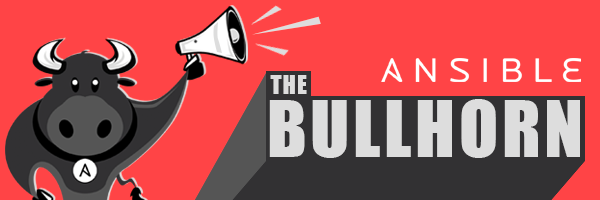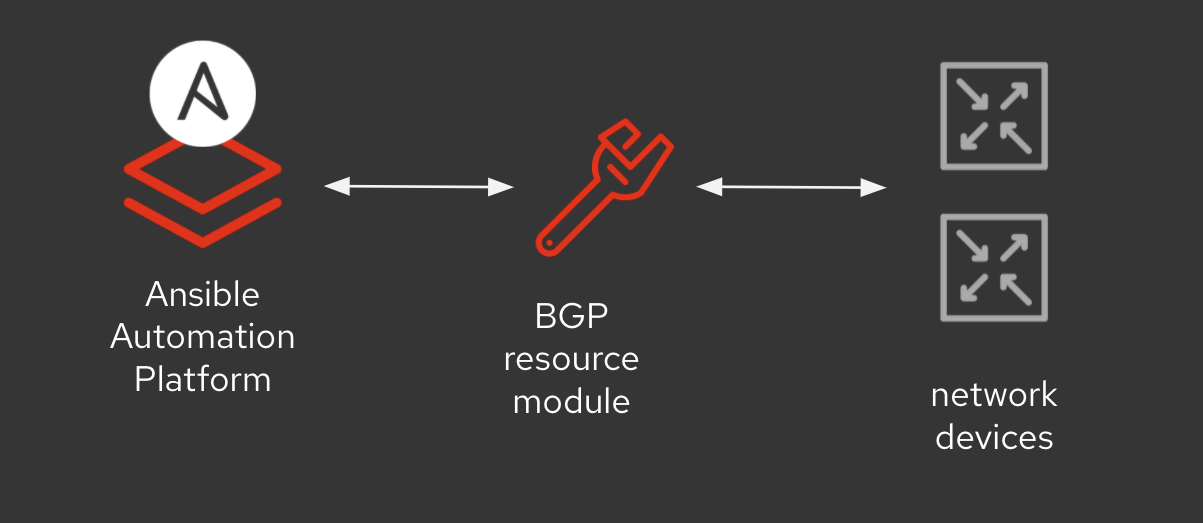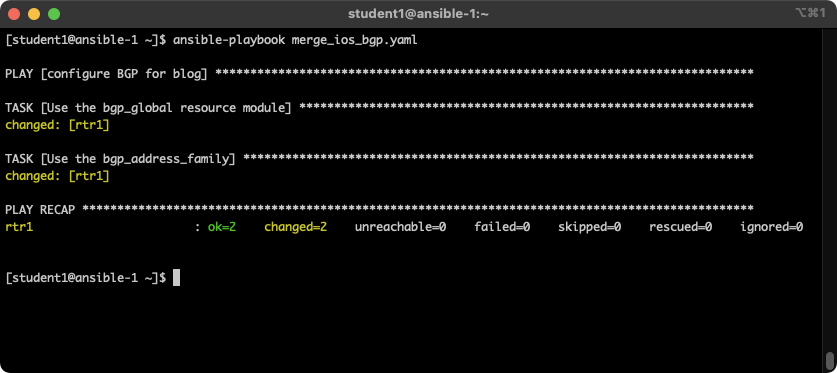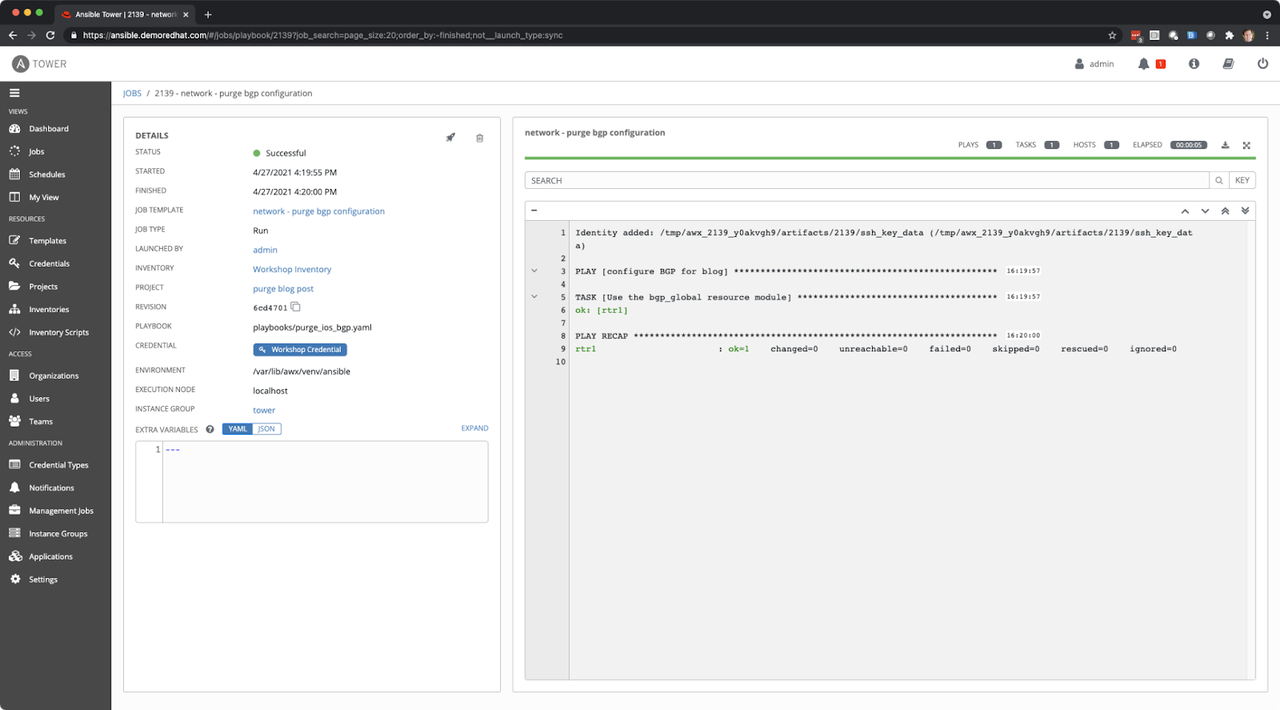Ansible Network Resource Purge parameter
Red Hat Ansible Network Automation continues to be a popular domain for
Red Hat Ansible Automation Platform. We have continually developed
additional resource modules
to make automating network appliances easier, and more approachable, for
novices and experts alike. These resource modules provide a consistent
experience across multiple network vendors. There are seven
main state parameters for resource modules: merged, replaced,
overridden, deleted, gathered, rendered and parsed. The Ansible network
team is adding one more parameter, purged, to this tool chest for
resource modules. This blog will cover the purged parameter and show
use-cases through a practical example.
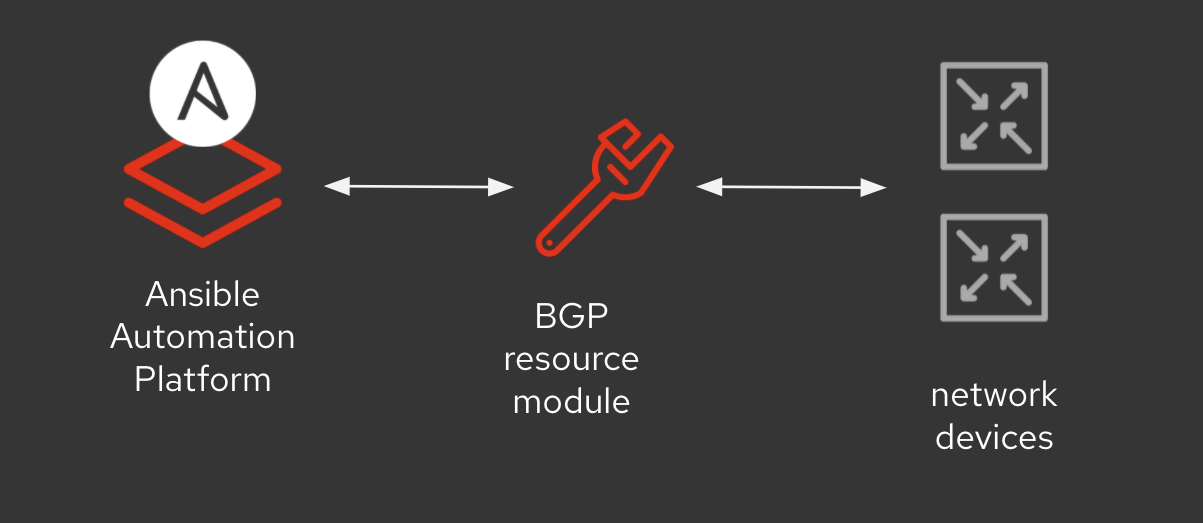
For this example, we will be using two BGP resource modules to configure
a Cisco network device. We will be using the bgp_global module
and the bgp_address_family module. The BGP configuration is split
between these two separate modules to simplify configuration and data
models associated with them.
Let's start with a data model:
bgp_global:
as_number: '65000'
bgp:
log_neighbor_changes: true
router_id:
address: 192.168.1.1
neighbor:
- activate: true
address: 10.200.200.2
remote_as: 65001
bgp_address_family:
address_family:
- afi: ipv4
neighbor:
- activate: true
address: 10.200.200.2
network:
- address: 10.25.25.0
mask: 255.255.255.0
- address: 10.25.26.0
mask: 255.255.255.0
- address: 10.100.100.0
mask: 255.255.255.0
- address: 10.200.200.0
mask: 255.255.255.0
- address: 172.16.0.0
- address: 192.168.1.1
mask: 255.255.255.255
as_number: '65000’
NOTE: If you are new to resource modules, you can quickly create
these data models by using the state: gathered
parameter to read in a brown-field (already configured) network devices
and save that configuration to structured data (e.g. YAML)
We can push this data model configuration to our Cisco network device
very easily with a simple Ansible Playbook:
---
- name: configure BGP for blog
hosts: cisco
gather_facts: false
tasks:
- name: Use the bgp_global resource module
cisco.ios.ios_bgp_global:
config: "{{ bgp_global }}"
- name: Use the bgp_address_family
cisco.ios.ios_bgp_address_family:
config: "{{ bgp_address_family }}
You can copy this playbook directly from
Github
To execute the playbook:
ansible-playbook merge_ios_bgp.yaml
The output will look similar to the following:
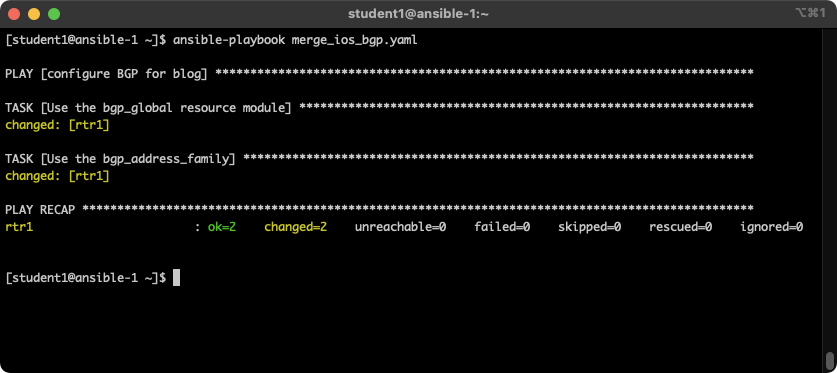
Finally let's look at the generated configuration on our Cisco IOS network device:
rtr1#sh run | s router bgp
router bgp 65000
bgp router-id 192.168.1.1
bgp log-neighbor-changes
neighbor 10.200.200.2 remote-as 65001
!
address-family ipv4
network 10.25.25.0 mask 255.255.255.0
network 10.25.26.0 mask 255.255.255.0
network 10.100.100.0 mask 255.255.255.0
network 10.200.200.0 mask 255.255.255.0
network 172.16.0.0
network 192.168.1.1 mask 255.255.255.255
neighbor 10.200.200.2 activate
exit-address-family
So finally here is the easy part, using our new state: purged parameter:
you can delete the entire bgp configuration on a device using one task.
This might be often relevant on lab networks or when you want to start
with a clean-state configuration.
- name: Use the bgp_global resource module
cisco.ios.ios_bgp_global:
state: purged
Difference between purged and deleted
The state: deleted parameter is very similar, however it has two primary
purposes different than purged. Deleted has the ability to remove the
specified configuration with the config parameter. If no configuration
is specified it will delete that entire resource (e.g. all address
family configuration if using the bgp_address_family module). However,
there are multiple resource modules that make up BGP configuration. This
means you would need multiple modules running state: deleted to remove
all the BGP configuration. The state: purged parameter allows you to
use bgp_global resource module to remove all BGP configuration
simplifying your Ansible Playbooks.
Now we can execute the playbook and manually check the configuration to
see what it did:
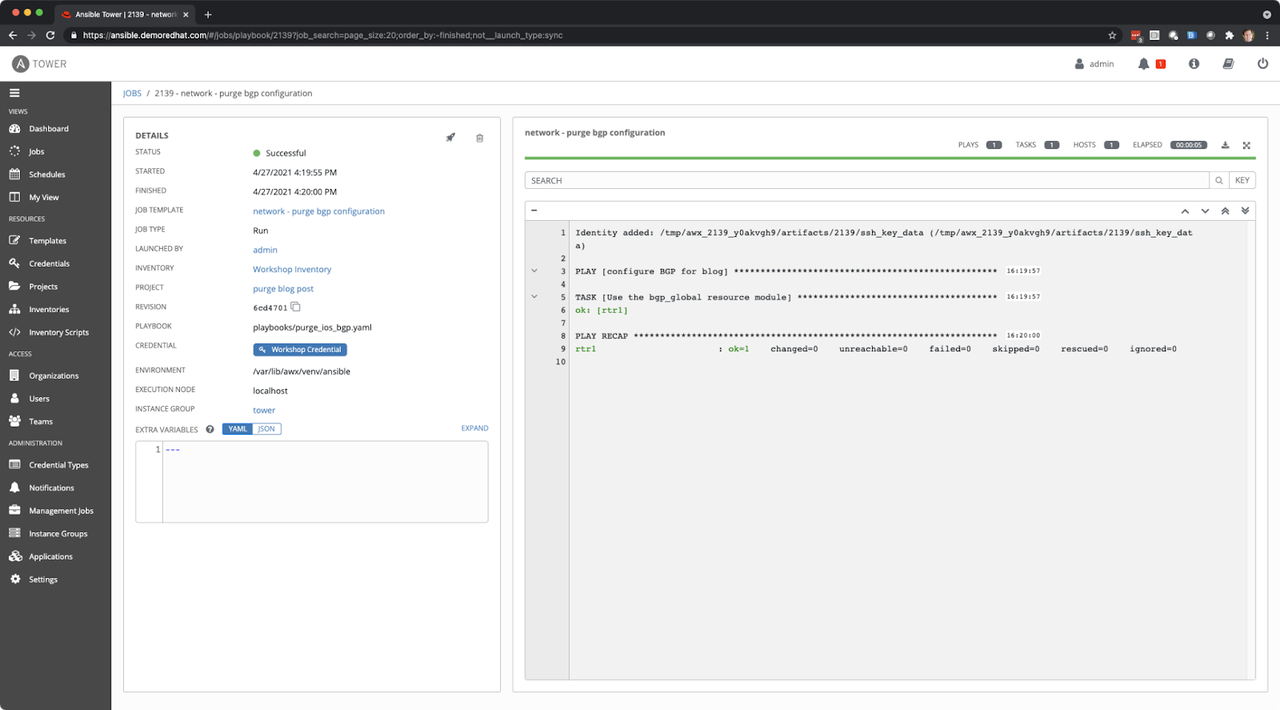
In the above screenshot (from the Ansible Automation Platform Web UI)
you can see that the playbook ran successfully and the BGP configuration
is now removed.
Checking the running configuration on the Cisco router will reflect the change:
rtr1#sh run | s router bgp
rtr1#
Why would I use one over the other?
Many people are automating brownfield networks, or even networks where a
mix of manual changes and automated changes are taking place. You might
want to remove all BGP configuration from multiple devices where you
have no SoT (Source of Truth) setup. This allows a playbook writer to
use one task to destroy just BGP configuration versus a multiple-module
method. This is just another tool in your resource module toolbelt!
Where do I go next?
All the examples in this blog post are on
Github here.